
November 15, 2004 Edition Nr: 002
|
Welcome to the second edition of the 123PPT.com Newsletter.
We'd like to thank all our readers who have helped make the 123PPT.com Newsletter, the leading online PowerPoint and presentations newsletter, and we promise there's much much more to come!
In every edition we promise to feature a different selection of products from across our entire product range, and offer them to you at exclusive reader discount prices.
What's more, the 123PPT.com Newsletter brings Exclusive Articles and Advice, from leading presenters, and presentation creators. Step-by-step PowerPoint tutorials and lessons from leading Interactive designers and media creators. As well as the opportunity to Ask the Experts about any area of your presentation.
This exclusive service, is one we provide for you, and only for you, our Newsletter subscribers. So whether your curious on how to improve your public speaking performances, wonder about how to create certain effects for your presentation content, or want to know how to increase the involvement of your audience. In Ask the Experts, you'll have the opportunity to get the answers to the questions that matter to you.

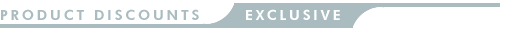
In this edition only, our exclusive reader discounts offer you amazing savings on the Make A Note PowerPoint Template, The Globe PowerPoint Background, and the Wire Detail Photo.
|
 |
|
|
|
|
Offer valid from 15/11/2004 - 30/11/2004 for all subscribers of the 123PPT.com Newsletter.

|


|
 |
Lights, camera, action!...Action!...Action?
By Jeremy Cain, Presentation Consultant, 123PPT.com
It was one of the most eagerly awaited conventions of the year. The organization in which I was employed had invested greatly in securing a presentations stand, in order to ensure our presence, and a one hour time slot on the main stage. The goal of our presentation was simple. To "wow" our audience, and take advantage of this opportunity of presenting our showcase product to the industry. After eighteen months of technical development, from over one hundred and twenty developers, we were now ready to show the world.
Such was the pressure and expectation of the convention that our organization had invested in several full motion graphic DVD titles and introduction sequences, as well as a television styled presentation.
So there I was, the vessel of these efforts. My task to simply stand there and conduct the array of visual treats, to walk the audience through the product showcase and feature highlights, and make mouths water, hands tremble, and distributors race to our stand for contractual discussions.
What could possibly go wrong? ...well after all but introducing myself and our organization, all power to the main stage failed. No video. No sound. No product demonstration. No presentation. Only the deafening sound of silence, and the look of a thousand faces questioning what next?

|
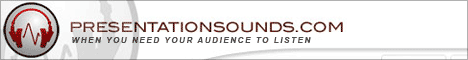


|
 |
PowerPoint is used by many as a tool to represent reports, data, figures, and information from Excel, Access, and other data driven applications.
But when you want to create greater impact with your figures, want to show more dynamically any increase, decrease or comparison of various results, what do you do? And how do you make these effects more visible?
Presentations and PowerPoint expert Scott Harvey, shows you "How to animate your PowerPoint charts or graphs to help make your point more clearly?" With this step-by-step guide.

|



|
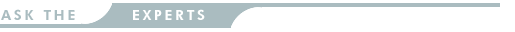 |
In our last edition, Rachel Shepard Asked the Experts, "How can I hide different slides within my PowerPoint presentation?"
Read Michael Ross's reply, as he answers Rachel's question and shows you how one PowerPoint presentation can be used for several audiences, and how you can keep selected slides hidden within your presentation so that your differing target audiences will only see the slides that you want them to see.
If you have a question you would like to Ask the Experts, please click here.
|
|
|
|
|


| Advertise |
| If you would like to learn more about how to advertise in a future edition of the Newsletter, please click here. |
|