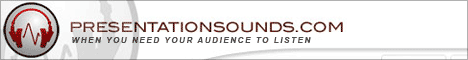January 17, 2005 Edition Nr: 005
|
Welcome to the fifth edition of the 123PPT.com Newsletter.
In every edition we promise to feature a different selection of products from across our entire product range, and offer them to you at exclusive reader discount prices.
What's more, the 123PPT.com Newsletter brings Exclusive Articles and Advice, from leading presenters, and presentation creators. Step-by-step PowerPoint tutorials and lessons from leading Interactive designers and media creators. As well as the opportunity to Ask the Experts about any area of your presentation.
This exclusive service, is one we provide for you, and only for you, our Newsletter subscribers. So whether your curious on how to improve your public speaking performances, wonder about how to create certain effects for your presentation content, or want to know how to increase the involvement of your audience. In Ask the Experts, you'll have the opportunity to get the answers to the questions that matter to you.

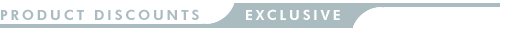
In this edition only, our exclusive reader discounts offer you amazing savings on the Waiter Serving Wine PowerPoint Template, the Flying Business Class PowerPoint Background, and the Hypodermic Syringe Photo.
|
 |
|
|
|
|
Offer valid from 17/01/2005 - 31/01/2005 for all subscribers of the 123PPT.com Newsletter.

|


|
 |
Should old acquaintance be forgot, and never brought to mind?
By Graham Neil, Presentation Consultant, 123PPT.com
At the start of any new year we all make resolutions, promises to ourselves, and commitments we mean to keep. Sadly, by the end of January, more often than not, we've managed to break most of our resolutions, and carry on throughout the year in a similar routine to the previous.
While most social habits such as quitting smoking, or reducing alcohol intake, cutting out chocolate, or mid afternoon snacks can prove too great for all but the dogged determined, the beginning of a year is a time of opportunity, of planning and goals.
It's a time and opportunity to break bad communication habits, and clarify yourself. To find greater meaning in work. And also the time where after returning to work, you may well feel the need for change, for greater and new challenges. But where should you start? And how can you employ the basics of presenting to help you reach your professional goals for the year ahead?

|


|
 |
With Microsoft Producer 2003, a free add-on tool for users of Microsoft PowerPoint 2003 and 2002, it's never been easier for organizations, schools, and individuals, to produce, synchronize, and publish, audio, video, slides, and images for rich-media presentations.
These presentations can be viewed on demand in Microsoft Internet Explorer and provide a new dimension to engage audiences through e-learning, training, sales, marketing, and customer communications.
In this the final of his three part tutorial, presentations and PowerPoint expert Scott Harvey, ties everything up from the previous two tutorials, and he shows you "How to choose a Producer 2003 presentation template, preview, and publish your Producer 2003 presentation" with this easy to follow, step-by-step guide.

|


|
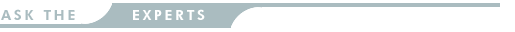 |
In our last edition, Sharek Bumra Asked the Experts, "How do I hide slides in my PowerPoint presentation?"
Read localhost Henry's reply, as he answers Sharek's question and shows you how to hide slides that will enable you to create custom presentations from a single slide show.
If you have a question you would like to Ask the Experts, please click here.

|
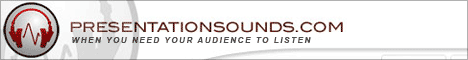
 |
 |
With the new year upon us, 2008 looks even brighter for presenters, with the launch of several new product ranges from 123PPT.com, including Animated PowerPoint Backgrounds, and Slide Transition Plugins for PowerPoint.
Animated PowerPoint Backgrounds,
created by our artists and designers, our Animated backgrounds harness the strengths and power of Macromedia Flash, but are created for you to insert as backgrounds into your PowerPoint presentations to bring added life and attention to your presentation visuals.
Slide Transition Plugins,
123PPT.com's Slide Transition Plugins, are software plugins that integrate with PowerPoint to provide all users with professional, TV style, transition slide effects.
And with new PowerPoint Templates, backgrounds, Photos, Sound Effects, and background Music Loops being added to our product archives daily, you can be sure that 123PPT.com will not only continue to serve all your presentation and PowerPoint needs, but is reaching ahead to bring you new products and services that will help make your next presentation even better.
More details of our exciting new product releases, ranges, and introductory offers will follow, but for now, we hope you enjoy this edition of the 123PPT.com Newsletter full of special product discounts, exclusive articles, tutorials, and expert help.
|
|
|
|
|


| Advertise |
| If you would like to learn more about how to advertise in a future edition of the Newsletter, please click here. |
|